new
Enterprise
Signature
Professional
Authorization: MFA (2FA)
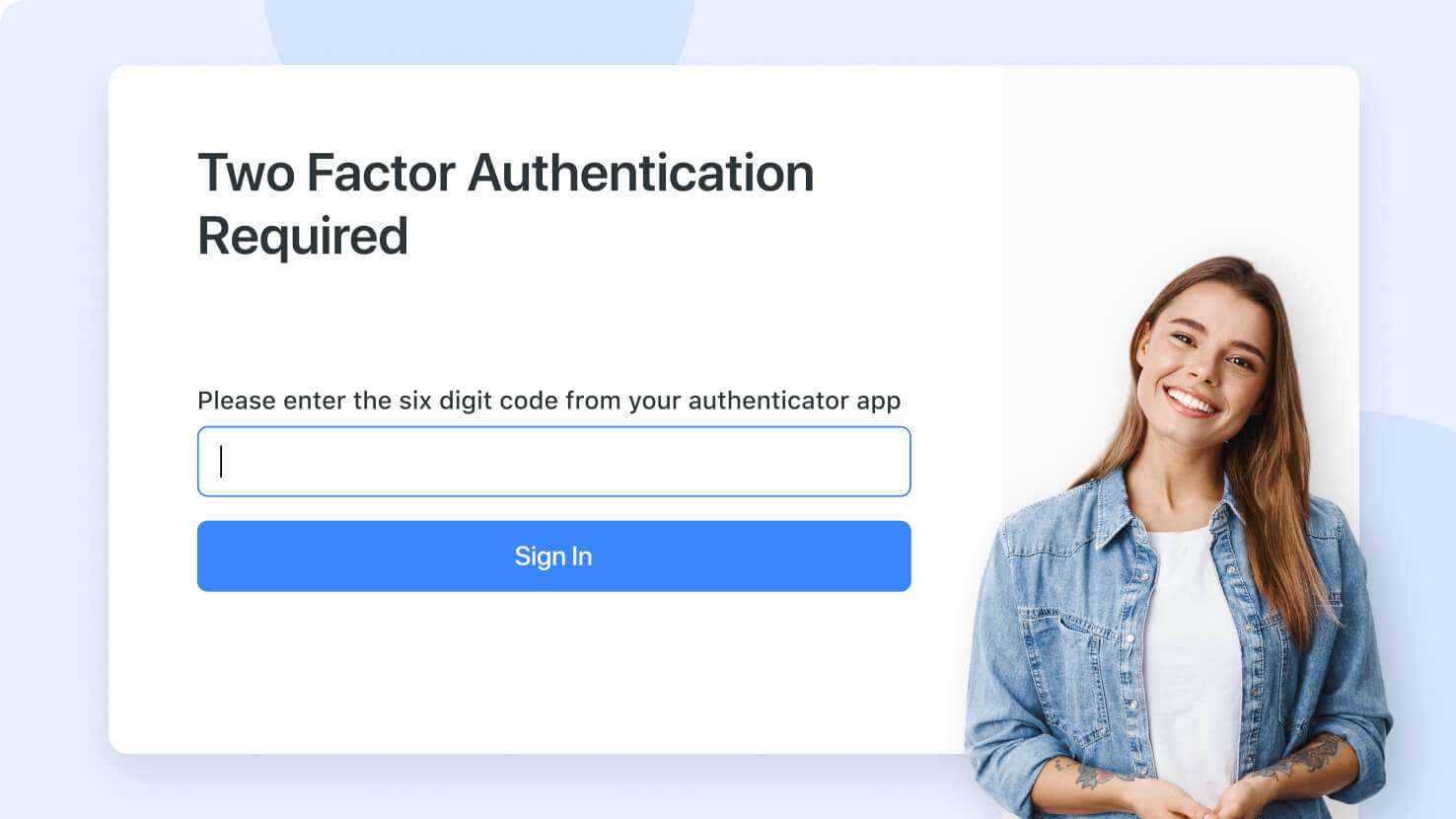
Administrators of Professional and higher SmartSuite plans now have the option to require users to use two-factor authentication when logging in with a username and password.
The option can be enabled in Workspace settings by toggling on Two-Factor Authentication (2FA). Admins can select the user roles that are required to use 2FA, giving you the flexibility to only require two-factor login for Admins or a sub-set of roles. Admins can additionally reset an individual user’s 2FA settings, allowing them to re-register for 2FA if necessary.