new
All Plans
Automations & Integrations
Automations: Generate Document Designer PDF
SmartSuite’s automation capabilities have been extended to allow you to generate PDF documents using pre-defined templates from our Document Designer. This feature is designed to streamline your workflows by automatically creating and distributing documents such as invoices, brochures, status reports, agreements, and more, all tailored to the specific needs of your business processes.
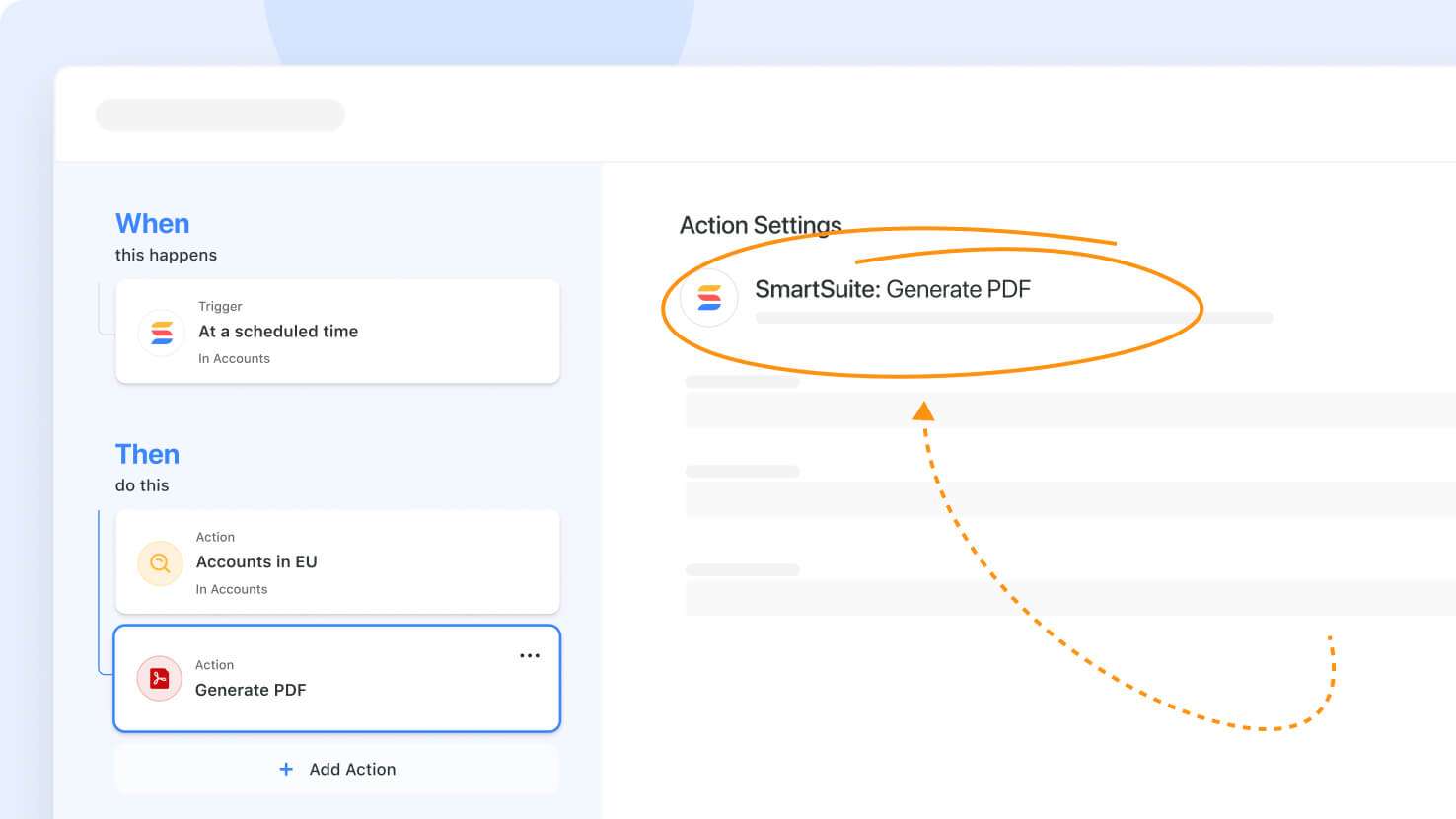
Use Cases:
- Invoice Automation:Automatically generate and send invoices to customers using predefined templates when a sales order is marked as completed.
- Client Reports:Generate and email status reports to clients based on project milestones, ensuring timely updates.
- Contract Management:Create and send agreements or contracts automatically when a deal reaches a certain stage in your sales pipeline.
How to Use the Generate Document Designer PDF Feature:
1.
Build Your Automation:
Begin by navigating to the Automation section in SmartSuite and selecting "Generate PDF" from the list of available actions.2.
Select Target Solution and Table:
Choose the solution and table that contain the records you want to use to populate your document.3.
Choose a Template:
From the Document Designer, select the template that best fits the document you need to generate, such as an invoice or report.4.
Configure PDF Settings:
Customize how the values from the triggering record will be mapped onto the template fields to ensure accurate and relevant data is included in the PDF.5.
Specify PDF Usage:
Determine how the generated PDF will be used within your workflow. Options include:- Email Attachments: Attach the PDF to emails sent via SmartSuite, Gmail, or Outlook.
- File Storage: Save the PDF as an attachment within a record or external storage.
- Messaging Services: Include the PDF as an attachment in messages sent through Twilio or Slack.
By integrating Document Designer templates into your automations, you can automate the creation and distribution of key documents, reducing manual effort and ensuring consistency across all your communications.
This feature is available for
All Plans
.