new
All Plans
Conditional Sections on the Record Page
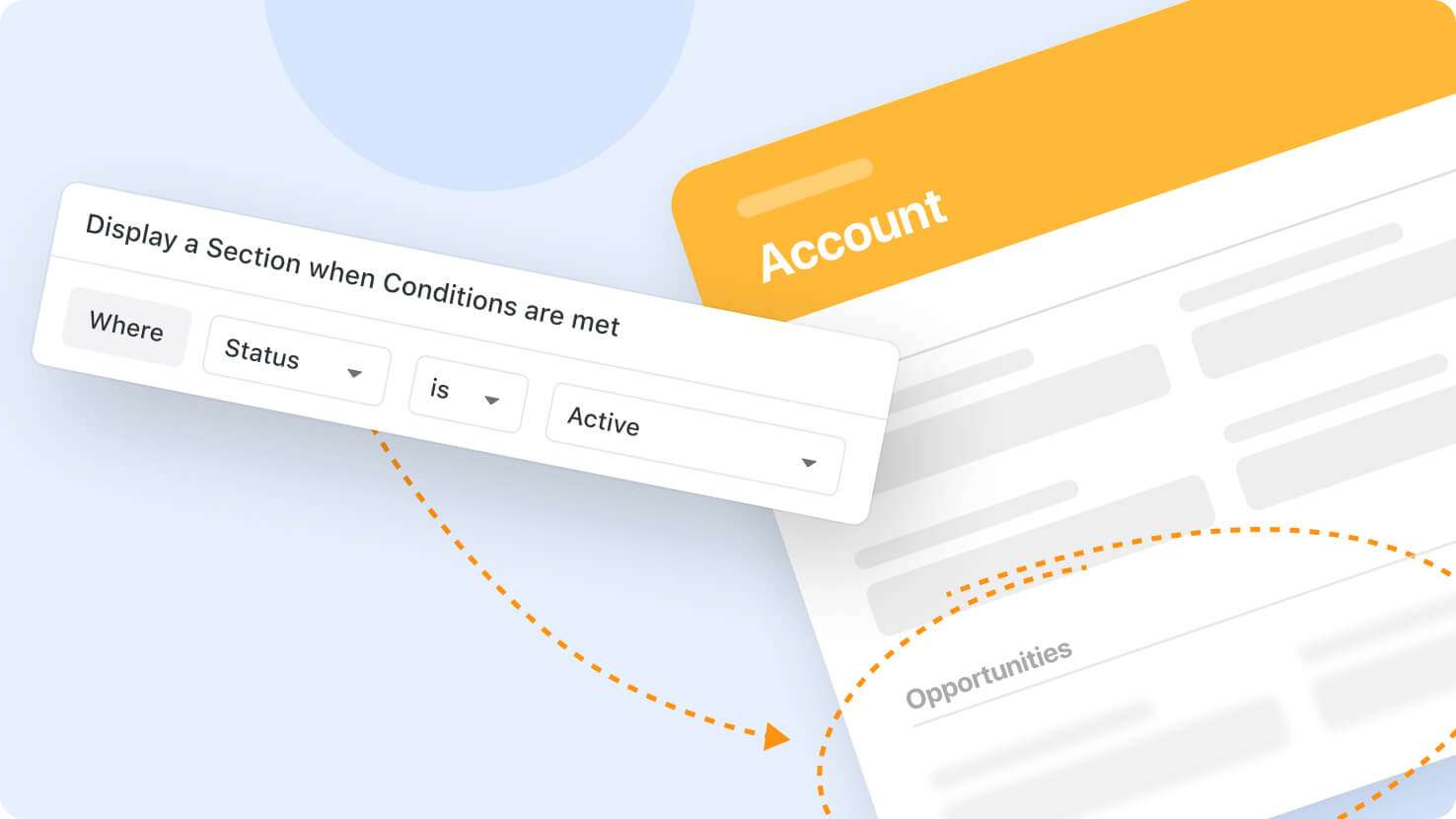
The edit record interface has been enhanced to allow you to conditionally hide or show sections and their fields.The feature is available on all plans and Solution managers can access it from the Page Settings menu.
Click on the Sections Visibility tab to configure your conditions. You then have the ability to add one or more filters (or filter groups, which allow you to combine AND and OR logic) that specify the conditions that must be true for the section to be displayed.