new
All Plans
Page Settings: Manage sections and fields
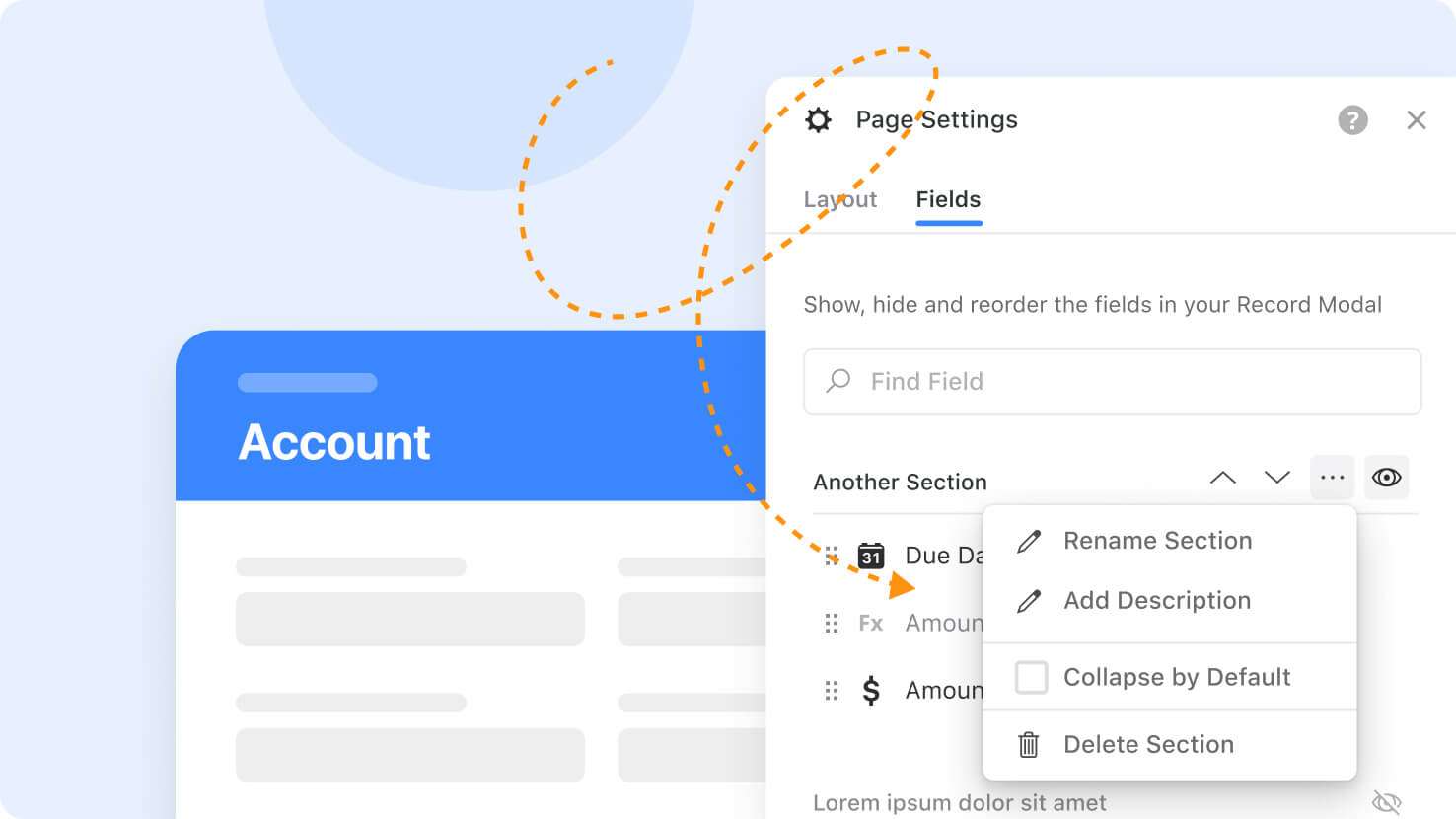
With the introduction of conditional sections you may now have fields and their sections that are not visible on the edit interface. We’ve enhanced the page settings capabilities to provide a convenient way to edit field and section properties even when they aren’t currently visible.
Open page settings from the edit record page’s 3-dot menu, then click on the Fields tab. You will see a list of fields grouped by their sections. Hovering a field will display buttons to edit field properties or change the field’s permissions. You can also drag and drop the fields to reorder them. Hover a section and you can click its 3-dot menu to change its properties, or click the up and down arrows to move the section.