new
All Plans
UI & Reporting
Access & Security
Public Dashboard Sharing
SmartSuite now enables you to share your dashboards publicly via a read-only link. This feature allows you to disseminate important information seamlessly to third parties such as vendors, clients, and customers, keeping them informed and engaged without granting them full access to your SmartSuite workspace.
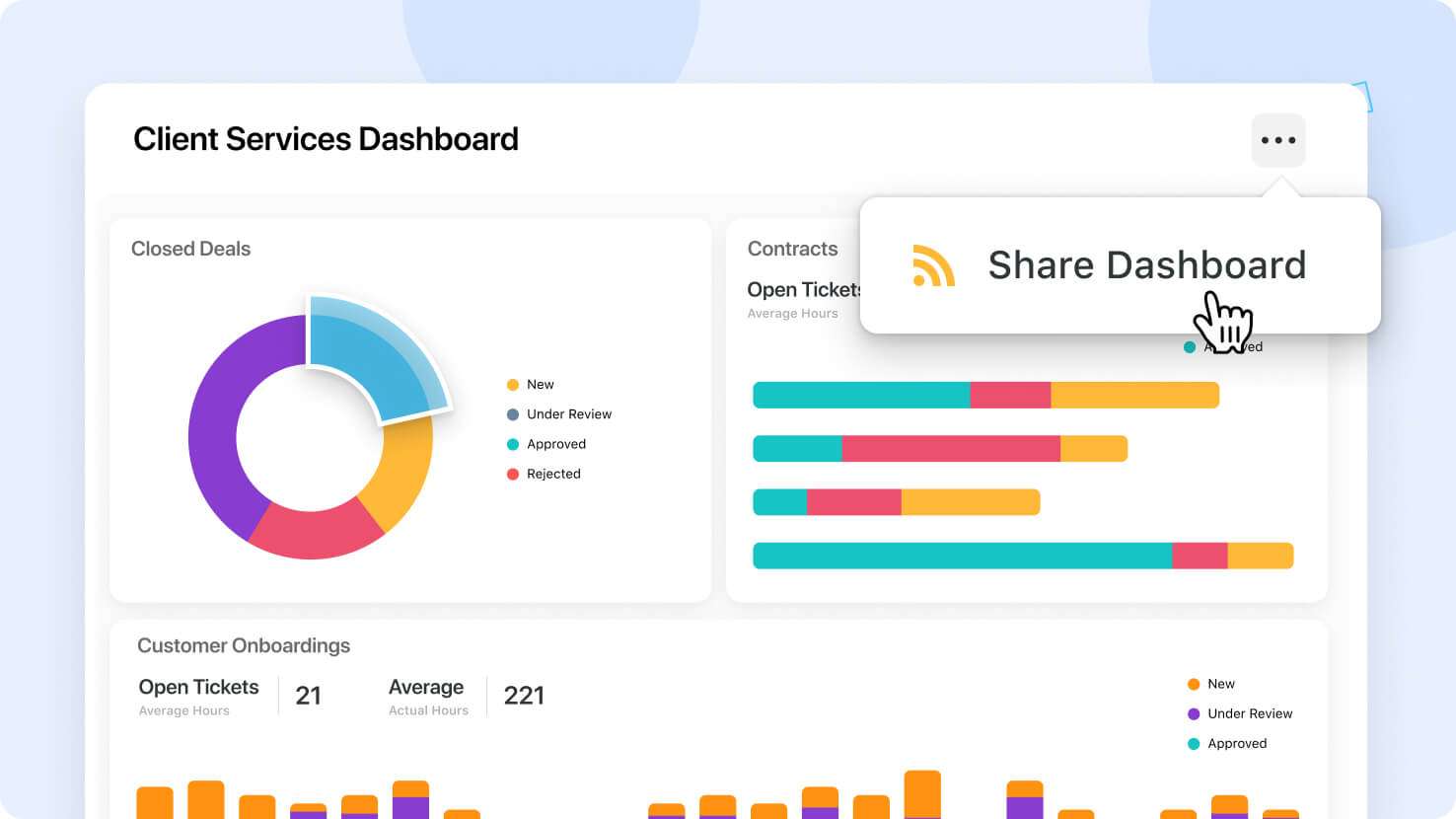
Use Cases:
- Client Reporting:Share project progress dashboards with clients to keep them updated on timelines, milestones, and deliverables.
- Vendor Coordination:Provide vendors with access to relevant dashboards displaying supply chain statuses or inventory levels.
- Customer Updates:Offer customers insights into their service requests or order statuses through dedicated dashboards.
How to Share Your Dashboard:
1.
. Open the Dashboard:
Navigate to the dashboard you wish to share within SmartSuite.2.
Click Share View:
Locate and press the "Share View" button, typically found at the top-right corner of the dashboard.3.
Customize Settings:
In the sharing modal that appears, adjust settings to define how your data will be shared. This includes:- Permissions for Record Details: Decide whether viewers can see detailed records.
- Passcodes: Set a passcode for an extra layer of security, if necessary.
- Other Settings: Configure additional preferences as required.
4.
Enable Sharing:
Toggle the switch in the top-right corner of the sharing modal to activate the sharing link.Once enabled, a unique link will be generated that you can distribute to your intended audience. The shared dashboard will be in a read-only state, ensuring that your data remains secure while still providing valuable insights to external parties.
This feature is available for
All Plans.